About
ID Ecosystem Steering Group
Apply
To Log In
Already have your login information?
In another window, access your form with the following pieces of information:
Already have your login information?
In another window, access your form with the following pieces of information:
- Use the unique URL given to you by the concierge
- Enter your SALS ID Code
- Enter your email
Each step of the IDEF Registry process is a voluntary program. The IDEF Registry Listing is intended to be an information-sharing resource to report and promote implementation of the Baseline Requirements. Please note, all persons providing information to IDESG for posting in the IDEF Registry program are required to agree to the IDESG IDEF Registry Supplemental Terms of Use or (pdf).
Quick Start
Ready to Apply?
During these early phases of the IDESG IDEF Registry Program, participants will use a unique URL and ID Code to access their forms for a particular service. You may obtain that code by speaking with the IDESG Administrator at Administrator@IDESG.org.
Before you get started, you will need to:
- decide how many and which services you plan to register; have the URL and a brief (200-character) description for each service
- determine the person who should complete this report (see Who Assesses)
- have your organization’s basic contact information, and DUNS Number or other government-assigned registration number
- review the Functional Model and determine which of the 5 core operation categories – Registration, Authentication, Credentialing, Authorization, Transaction Intermediation – and which of the 5 Functional Element Layer Roles – Relying Parties, Identity Providers, Attribute Providers, Intermediaries, Credential Service Providers – that each service covers.
- review the Baseline Requirements or download our pdf of the requirements and supplemental guidance, the Glossary of Defined Terms and the UX Guidelines and Metrics to prepare offline for your attestation.
Overview of the IDEF Registry Registration Process:
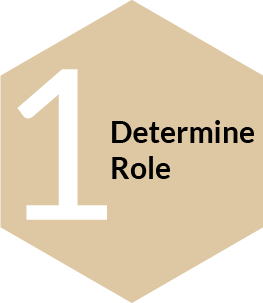
Determine role (or roles), and core operations of the service to be assessed, within the Identity Ecosystem. These can be found by reviewing the Functional Model. Gather information about your service and organization needed to complete the form.

Review the IDEF Baseline Requirements and then based on the Roles and Core Operations of your service, determine your full or partial compliance with the IDEF Baseline Requirements

Apply to the IDESG Concierge, administrator@idesg.org, to Register your service. You will receive a unique URL and special IDEF Registry code to access and fill out the assessment form for your service.

Submit the registration form. IDESG Concierge will review the form, and let you know if there are any questions.

Review your score, and if you elect to list your service in the Registry, the Concierge will add your service to the Registry Listing. Share your score on your website and point customers and business partners to the listing.